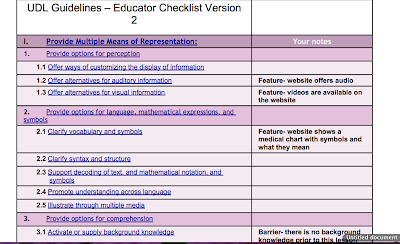I found a great powerpoint on cyberbullying on the MERLOT website.
http://www.merlot.org/merlot/viewMaterial.htm?id=574595 The content is high in quality. It has valid, useful information to teach about cyberbullying. This material can be used to explain what cyberbullying is and allows the learner to apply what they learn in scenarios involving cyberbullying. The learning objective of this powerpoint is to teach what cyberbullying is, how to prevent it, and what to do if it is happening. The targeted learner is someone in school, has access and is able to use many different forms of technology. This interactive powerpoint improves the teacher and students' ability to teach and learn the material. This can be easily used in a classroom to teach students the dangers of cyberbullying, how to prevent it from happening, and what to do if it happens. The software can be used in the classroom after an incident has happened or to inform students and hopefully prevent it from happening. It is very easy to see what the teaching-learning goals are in this lesson and it would be very easy to use to create learning assignments from.
I found the software to be very easy to use. The powerpoint has great links to more information and videos that are very easy to navigate back and forth from. It is interactive and provides immediate feedback from questions asked in the presentation. Students can easily use this, all they need to be able to do is click the mouse to move on to the next slide or answer a question. It presents information in the form of a list when explaining about cyberbullying, which is very familiar to students and much more interesting and attractive then seeing pages and pages of text. The whole presentation is presented using a dog as the speaker which adds another element of attraction.
I found this powerpoint presentation on cyberbullying very interesting and useful. It is something I would not hesitate to use in my own classroom to teach about this concept, especially with how much technology our students have available to them.